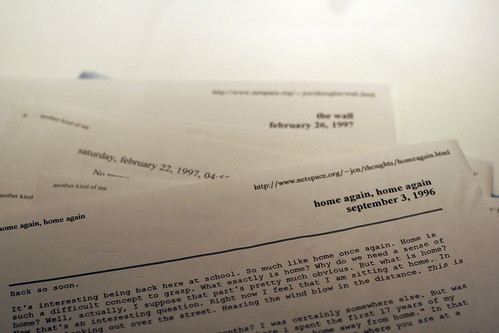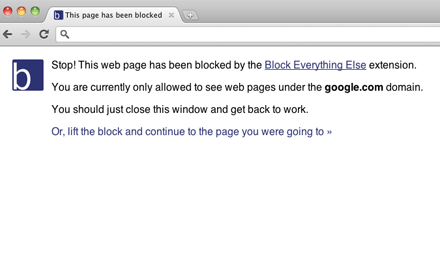SXSW 2012, Here I Come,
published at 9:10am on 10/29/11, with 2 Comments
I’m very pleased to announce that my 2012 SXSW proposal “Shoebox Full of Photos: Beyond Digital Storage” has been accepted to be one of the over 500 sessions at SXSW 2012. I’ve been thinking a lot about the near complete digitization of our public and private lives over the past several years, both our own memories, and our shared experiences. You can not attend any sort of public event in New York City, be it the Union Square pillow fight or an Occupy Wall Street march without it being photographed and video recorded to within an inch of its life. And I think that all of this documentation in digital form is a fantastic thing for the speed at which it can be disseminated across the world. But while they are immediately relevant and immediately shareable, over time they will be forgotten. They will languish in Facebook and Twitter albums, on Tumblrs and personal blogs that will eventually be forgotten and discard. And unless they are captured by someone like the good folks at Archive Team, they will most likely be lost.
So my talk will be a conversation about this particular topic. About what our options are for keeping this around, about the mindset we should be in, both for the content creators and the people building the systems that house this content.
But I am also particularly excited about having my proposal accepted because I have been attending SXSW Interactive on and off since 2000. That first year, the entire conference took up a couple of rooms upstairs at the Austin Convention Center, and I sat around a room lamenting the onslaught of this new form of publishing called “blogging,” and how it was going to kill personal expression on the web. And my friends had a launch party for their new startup. And I rode around in the trunk of their car. And I got to hang out with the other people who were exploring this fairly new medium that was going to change the world.
I skipped the conference for several years, and when I returned in 2008, while it was huge and corporate and took over the entire convention center and then some, there was still the kernel of what I first experienced in 2000. I could still hang out in the lobby, or on the second floor of the convention center and see my friends walk by and meet great new people and have interesting discussions and get out of the brain space of everyday life in New York City in the middle of the winter. And this year, I’m excited to be able to give back a bit to this community. I’m excited to be able to facilitate a conversation about a topic that I think is very interesting, I hope to spark some lively debated, and I’m looking forward to be shown some new perspectives.
And I’m really excited to eat some breakfast tacos.
Filed under: Personal, with 2 Comments
A Chrome Extension to Block Your Distractions,
published at 12:10am on 10/10/11, with 1 Comment
The web is incredibly distracting. I often find myself in my web browser and, in a moment of pure distraction, I find my fingers typing “twitter.com” or “flickr.com” into the URL bar of my browser and then, all of a sudden, BAM, I just lost 20 minutes of my day and I completely forgot what I was supposed to be working on.
I decided that what I really wanted was a simple tool that would lock me to the one web site that I’m supposed to be working on at any given time. Maybe I’m supposed to be reading some API documentation. Or maybe I want to be reading the news. Whatever it happens to be, I wanted it to be easy to say that this is the one thing I should be focusing on, and it should be easy to turn off when I’m done.
And thus the Block Everything Else Chrome extension was born.
This extension was designed to do one thing, and one thing only. When you decide that you do not want to let your attention stray from the one site you are on, simply click the Block Everything Else icon in your browser, and the next time you try to go to another web site, you will be scolded and told to get back to your original task. When you’re done, just click the icon again, and you’re back in business. It works across all windows and all tabs that you have open, for maximum blocking power.
More than anything else, this extension is a behavioral hack. When I see the indicator that the blocking is turned on, I am much less likely to even let myself get distracted, knowing that I have made a promise to myself to actually focus on the task at hand. The scolding is just there to serve as an extra slap on the wrist.
Why don’t you give it a try? Install the extension and let me know what you think.
After you get your work done, of course.
Filed under: Productivity, Technology, with 1 Comment
Visiting the City Museum in St. Louis,
published at 1:09pm on 09/29/11, with No Comments
I had the pleasure of visiting the City Museum in St. Louis a couple of weeks ago when I was in town for the Strange Loop conference. At the urging of a friend, I went on Saturday night, when most of the other visitors were also adults. The museum is open until 1am on Friday and Saturday nights, and provide a wonderful alternative to a night in a bar. For two hours I ran around the museum, climbing giant metal structures and sliding down multi-story slides.
So I was saddened to learn that the visionary behind the City Museum, Bob Cassilly, died on Monday when the bulldozer he was driving rolled down a hill. A month ago, I had never even heard of the City Museum, but I’m glad to have been able to visit it when Cassilly was still alive, to have been able to experience the magic that he put into the place.
One of the things that I found so magical about the space was that it was unabashedly a playground, but not an entirely safe one. You can slide down a slide and find yourself in a tiny room, where you have to crawl on your hands and knees out into a tree to get out. You will find yourself climbing in a little steel mesh metal tube, five stories above the ground, and heaven help you if you drop your wallet. And there are no signs warning you not to have fun. There is nothing telling you to not shimmy along your back in a foot and a half of space overhanging the ball pit, because you might get stuck. There is no guard telling you that you are too big to squeeze through that opening. The whole space seems to encourage you to take responsibility for your own actions, and if you do so, you’ll be rewarded with an amazing experience, no strings attached.
It’s important to remember this as we go through life. That, for the most part, the actions we take are our own. But if we do it right, and if we take some risks, we’ll come out better on the other side.
(see more photos from the City Museum)
Filed under: Observations, Personal, with No Comments
Why Lion’s “reversed” scrolling feels so weird,
published at 1:09am on 09/19/11, with No Comments
So, I think that I’ve finally figured out why OS X Lion’s “reversed” scrolling feels so weird (beyond it just being different from what I am used to).
With Lion, Apple decided to change the scroll behavior to be more like that of its tablet devices – that is, when you scroll down, the content moves up, and when you scroll up, the content moves down. This makes perfect sense with a touchscreen device as it feels very much like “pulling” or “pushing” the actual content with your finger.
With Lion and a mouse (or even the trackpad), the behavior is the same, but it ends up feeling very different because the cursor does not move with the content. In a touchscreen situation, your finger is the cursor and moves with the content, feeling more like a click-and-drag motion than a scrolling one. On the desktop, the finger motion is the same but the actual cursor does not move at all.
Without the movement of the cursor, the “drag” movement is decoupled from its visual indicator. Instead, you are left to focus on the only other thing moving on the page, which is the window’s scrollbar, which is now moving in the opposite direction from the finger movement.
I’d be curious to see an interface hack where scrolling a window actually changed the pointer to a hand that moved along with the content.
iOS Scrolling:
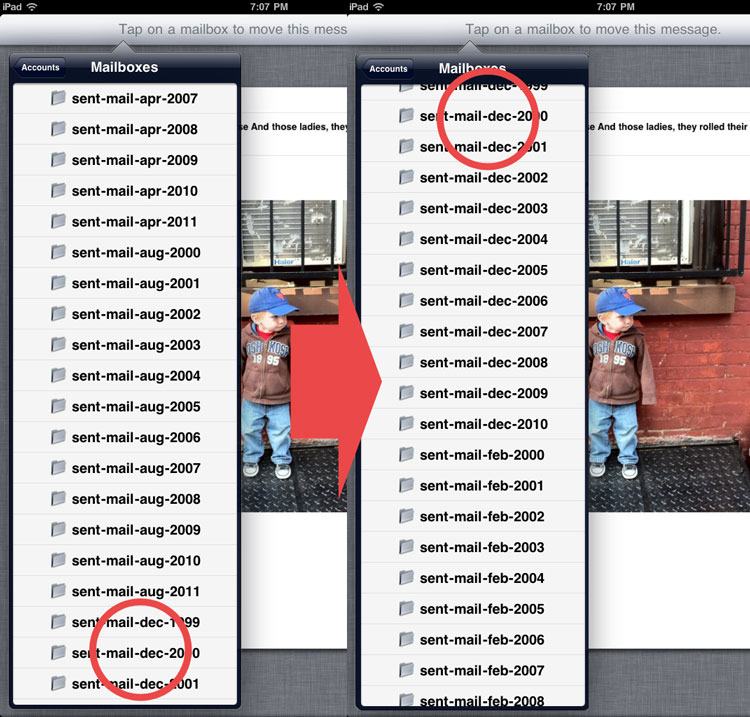
Lion Scrolling:
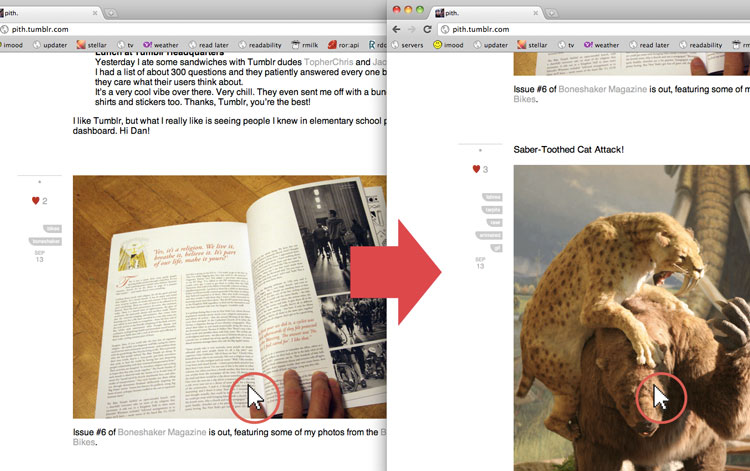
Filed under: Technology, with No Comments
Benjamin Franklin: Maker, Hacker,
published at 1:09am on 09/16/11, with 4 Comments
With Maker Faire coming up this weekend, I wanted to remind everyone of one of this nation’s earliest hackers, Benjamin Franklin, whose perspective on craft and making continues to be as relevant now as it was in 1718:
But my dislike to the trade continuing, my father was under apprehensions that if he did not find one for me more agreeable, I should break away and get to sea, as his son Josiah had done, to his great vexation. He therefore sometimes took me to walk with him, and see joiners, bricklayers, turners, braziers, etc., at their work, the he might observe my inclination, and endeavor to fix it on some trade or other on land. It has ever since been a pleasure to me to see good workmen handle their tools; and it has been useful to me, having learnt so much by it as to be able to do little jobs myself in my house when a workman could not readily be got, and to construct little machines for my experiments, while the intention of making the experiment was fresh and warm in my mind.
I can’t even imagine what good Ben would have done with today’s tools at his disposal and I have little doubt he would have thrived in a world of Arduinos and Makerbots.
Filed under: Observations, Technology, with 4 Comments