A Chrome Extension to Block Your Distractions,
published at 12:10am on 10/10/11
The web is incredibly distracting. I often find myself in my web browser and, in a moment of pure distraction, I find my fingers typing “twitter.com” or “flickr.com” into the URL bar of my browser and then, all of a sudden, BAM, I just lost 20 minutes of my day and I completely forgot what I was supposed to be working on.
I decided that what I really wanted was a simple tool that would lock me to the one web site that I’m supposed to be working on at any given time. Maybe I’m supposed to be reading some API documentation. Or maybe I want to be reading the news. Whatever it happens to be, I wanted it to be easy to say that this is the one thing I should be focusing on, and it should be easy to turn off when I’m done.
And thus the Block Everything Else Chrome extension was born.
This extension was designed to do one thing, and one thing only. When you decide that you do not want to let your attention stray from the one site you are on, simply click the Block Everything Else icon in your browser, and the next time you try to go to another web site, you will be scolded and told to get back to your original task. When you’re done, just click the icon again, and you’re back in business. It works across all windows and all tabs that you have open, for maximum blocking power.
More than anything else, this extension is a behavioral hack. When I see the indicator that the blocking is turned on, I am much less likely to even let myself get distracted, knowing that I have made a promise to myself to actually focus on the task at hand. The scolding is just there to serve as an extra slap on the wrist.
Why don’t you give it a try? Install the extension and let me know what you think.
After you get your work done, of course.
Filed under: Productivity, Technology
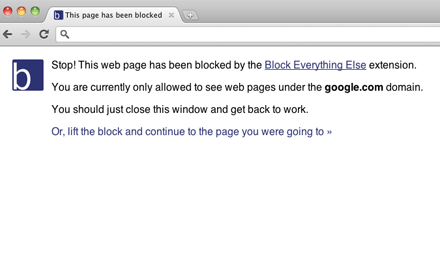



At 5:19 pm on 10.10.11, djd said,
Dude. Rules.
Leave a Reply: