Shoebox Full of Photos: Listen to my SXSW Talk,
published at 1:03pm on 03/26/12, with No Comments
A couple of weeks ago I gave a talk at SXSW about the implications of our increasingly digital lives, and the audio and slides are now online! This slideshow contains audio, so press play and enjoy (and if the play button is greyed out, reload this page and try again – the Slideshare audio is a little finicky)!
Filed under: Technology, with No Comments
Travel Pro-Tip: Send Customized Postcards,
published at 1:02pm on 02/09/12, with 3 Comments
When you’re on the road, send a customized photocard home and be a hero.
Whenever I am traveling, I try to set aside an hour or two to send postcards to my family and friends around the world, and ever since I started shooting digital, my postcards have gotten a thousand times more awesome.
As it turns out, 4×6″ prints send rather nicely through the post.
There is most likely going to be a photo-printing kiosk wherever you end up in the world (if you’re having trouble finding one, try the nearest drug store). Just pop your camera’s media card into the machine and choose the photos you want to print. Most of the time you’ll get your prints back in under an hour and very often, you’ll get them back immediately.
A couple of things to keep in mind as you are printing out your photocards:
Remember your audience. The best photocards are the ones that mean something to the recipient, so take a minute to find something appropriate. When I was in London, the crazy statue in St. Pancras station reminded me of a statue in San Diego, so I printed out a photo of it to send to my sister who lives there.
Add a border. You won’t be sending your image in a frame, so a simple white border will add a bit of polish to the final card.
Matte, if you can. I suppose this is more of a personal preference, but I like to send matte photocards if I can as I think they tend hold up a little better as they make their way through the mail.
Keep it brief. The nice thing about sending a photocard is that the image itself is the message, so you can keep your words to a minimum. Tweet-length is good.
And really, that’s it. Write the address on the back, slap a stamp on it and wait. A few days later, it will show up in your friend’s mailbox, and you will totally make their day.
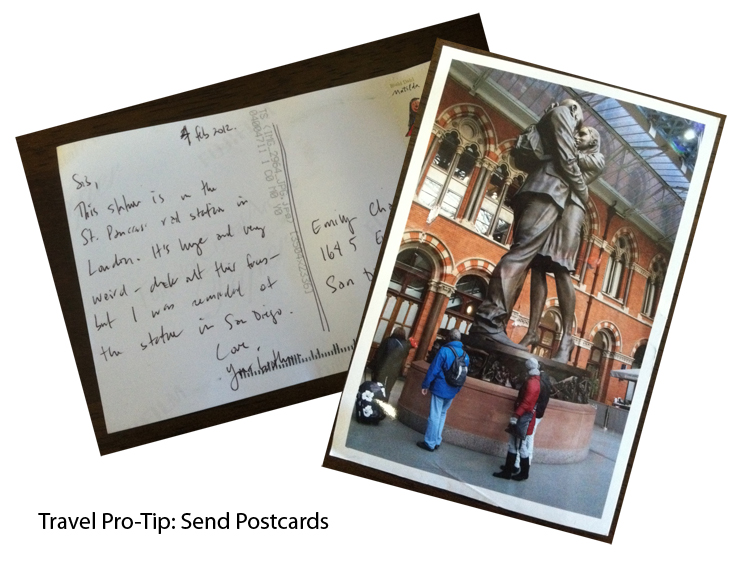
Filed under: Personal, with 3 Comments
An American Geek In London: Mobile Data on the Road,
published at 10:01pm on 01/31/12, with No Comments
Getting online on your mobile phone in London is the easiest thing in the world, provided you have an unlocked phone.
So here I am, an American, heading to London for a week. Like most of my friends, I live on my mobile phone and I can’t imagine being without instant access to my email for more than a few hours, let alone a day at a time. In addition, in a city like London, land of nooks and crannies, having instant access to a location-aware map is the most awesome thing in the world. And let’s not forget Foursquare Explore. So I know I need data.
And I also know that I’d rather not get screwed by my mobile provider with foreign data charges.
So what to do?
The answer turns out to be really quite simple if you’re coming to London. I got off the plane, onto the Tube, headed into central London and went immediately to a Carphone Warehouse, which are apparently on every single block in this city. I told the nice clerk behind the counter that I would be here for a week and that I wanted a pay-as-you-go SIM card that would give me lots of data.
£10 later, I had an O2 SIM card with 500MB of data, 300 free text messages, free incoming calls (which is standard across all carriers), and £10 to spend on phone calls or any overage charges. All they needed was a name (completely unverified), and money – cash will do.
I can’t tell you what joy it is to wander around the city with my phone checking its email, figuring out where I am with Google Maps and checking in on Foursquare without having to worry about how much it’s going to cost me. 500MB is plenty for a week, and if you need more, you can just top up for more. And as long as my friends and colleagues in the US know to text my Google Voice phone number, I’ll get the texts here just as if I was back at home.
There are really only a few caveats if you want to do this yourself:
First of all, you’re going to need to have a GSM phone. Sorry Verizon and Sprint users.
Second, you need an unlocked mobile phone. If you’re not aware, most carriers will lock their phones so they’re only usable with their own SIM cards. You need to unlock it if you want to use another carrier’s SIM, which you definitely do in this case. I lucked out with my unlocked Nexus One, but most US carriers will lock their phones. I know that T-Mobile will give the unlock code to customers in good standing, or there are services that will unlock your phone for you for a fee. You probably want to get this done before you leave the US.
Third, you might have to change your APN settings, which are the settings that tell your phone how to get on the Internet. I didn’t leave the store until they helped me get it working properly. They had to Google for the right settings, but they got it working almost immediately.
Fourth, ask the folks at the store about the different SIM options. Most of the carriers have comparable pay-as-you-go plans, but I know that T-Mobile has one that has really cheap international calling, for example. Most likely there will be a plan that works for you.
Finally, on O2, my phone will not pick up the time automatically and I have to set it myself. What gives?!
And there you have it. Now go enjoy some fish and chips.
Filed under: Technology, with No Comments
3 Simple Rules for Better Meetings,
published at 10:01am on 01/15/12, with 1 Comment
Want to have better meetings? Just follow these three rules: Carry a notebook, Stop thinking, Set goals. That’s all there is to it.
I’ve been in a lot of meetings in my life. I was a management consultant for a year, during which time the primary two outputs of my job were presentation decks and meetings. I was a technology consultant for several years, when half my work was coding and the other half was working with clients to figure out what they wanted coded. And I’ve been leading engineering at a web company for the past seven years. I know a thing or two about meetings.
With all of this experience, I have found the three simple rules you need to follow to having good, productive meetings.
1. Carry a Notebook
This might seem like personal preference, but I will tell you right off the bat that if you bring a computer to your next meeting, your attention will be split pretty evenly between your email and your work, and very little of your brain will actually be focusing on the meeting. This is a waste of your time, and it’s a waste of time for the other people in that meeting. And ultimately, it’s just plain rude to not look at a person who is talking to you.
“But Jesse,” you’ll say, “I type so much faster than I write, and I need to take notes in the meeting!” To this argument I say bollocks, because meetings are not for you, the individual, they are for you, the collective, and for you to spend the collective’s time during the meeting writing full notes for yourself is to deny the use of your brain to the rest of the folks in the room, so you might as well not even be there.
Instead, you should carry a notebook, and you should use it for its intended purpose, which is to capture notes – shorthand reminders for items of note for later – and once you are done with the meeting you should review those notes and, on your own time, turn them into something more useful.
(Incidentally, there’s much more to say on the subject of notebooks that I’ll have to get to some other time, but suffice it to say that the smartest people I know use notebooks, and there’s a reason for that.)
2. Stop Thinking
Seriously. This only applies when someone else is talking, but if you are watching someone’s lips move but are formulating your own thoughts at the same time, then you are doing something very wrong. If you do this, then the outcome can only be one of two things: either you are going to miss their point completely because you were too busy with your own thoughts to actually think about theirs, or you are going to spend time agreeing what your coworker just said because you weren’t paying attention, which is just a waste of everyone’s time.
Instead, when someone else is speaking, listen to them speak. Listen to what they are saying and, for the duration, shut off your thinking cap to give your brain time to truly absorb what they’re saying. And then, take a minute to process, to think, and to respond. You’ll be amazed at how much you can accomplish when you actually take time to use your brain as it was intended.
3. Set Goals
Specifically, every item that is discussed needs to have a goal that can be accomplished to move that item forward. If there is nothing further to discuss then do not bring it up in the first place. If there is nothing that needs to happen next, do not bring it up in the meeting. And if there is something that needs to happen, do not move on to the next point until someone in the meeting has taken responsibility for the action. Even if that responsibility is to delegate the activity on to someone else, someone in the meeting needs to walk out of the room knowing that it is their job to move this item forward. We normally call these goals “Action Items,” but I feel like a real asshole calling them that.
Bonus points if you express the goal before the meeting discussion, rather than after, so the actual discussion can have context, instead of embarking on a meandering, purposeless conversation in the hopes of finally hitting on that intended goal.
Rejoice!
That’s it! You now have all of the tools you need to make your next meeting effective, efficient, and hopefully a little more enjoyable.
Now go get something done!
Filed under: Productivity, with 1 Comment
The Kindle: Not a Book, but a Massive Portable Library,
published at 4:01am on 01/11/12, with 1 Comment
The most important thing I’ve learned about my Kindle is that it’s not a book; it’s a vast, portable library.
As a lover of physical media (though my dormant Pentax Spotmatic might take issue with that characterization), I was a little upset with myself when I got my Kindle. After all, I’ve spent a lot of time thinking about what it means that we live in an increasingly digital and intangible world, from creation to consumption, and what this means for future generations. I think a lot about the serendipity that comes from stumbling across physical items that you rediscover in your closet, and I think about the question of the durability of physical items versus their digital counterparts. So the Kindle, though it “reads like real paper,” is certainly no substitute for a physical, bound volume – not for the reading experience, not for the durability, and not for the lending proces (Kindle lending is still roughly closer to pulling teeth than it is to actual lending).
And yet, as I’ve started to use the device (specifically a Kindle Touch 3G), I’ve come to love it. I’ve specifically come to love it for what it is, rather than what it is not. For starters, it is not a book. Many of the things that make physical books great are notably absent on the Kindle:
- You can not easily loan a book to a friend
- You can not leave behind your library to your children
- You can not flip back and forth between pages
- You can not spill water on it and be fairly certain that it will recover
- You can not be guaranteed that Amazon will not rip your book back out of your Kindle if they want to
- And so on…
But to focus on these issues is to ignore the real value of the Kindle as a reading device, and specifically that it is, in fact, a reading device. It is a device that has been optimized to make it completely seamless for you to consume book-sized content wherever you are in the world (especially the 3G version). The fact that you have to rent a book in order to read it puts Amazon much more in the position of being a private, member-supported lending library than it does as a bookseller, for what they are selling is not product, but access. Note, specifically, that I acknowledge the “purchase” of Kindle content as a rental. There is no guarantee that the DRM could not be revoked, that Amazon may decide to redistribute an edited copy of your book, or that they might decide to rip the book off your device completely. But things become much more palatable when you consider the purchase as a temporal convenience.
After all, if I go to my local library to read a book, I do not get to keep that book forever. I get it for a couple of weeks, and then I have to return it. Now it just so happens that society has determined that libraries are important institutions, and provide some small amount of funding to keep those that are still running stocked with books that I can borrow whenever I want, free of charge. But books take up room, and libraries as book storage facilities are not very efficient, especially when it comes to those books for which the physical structure is not nearly as meaningful as the contents contained within. While nobody would argue that the Gutenberg Bible is an insignificant artifact in its own right, I do have a bible that looks like it came out of a hotel room nightstand, and I’m much more interested in the verse contained within than the actual book itself. In this case, I am perfectly happy to have a copy of the bible linked to my Kindle to have at the ready the next time I decide to embark on the adventure of actually trying to read the Old Testament (the last time I tried to do so was in college and I crapped out somewhere in the middle of Numbers).
In fact, it’s interesting that just this week, Barnes & Noble dropped the price of their Nook Simple Touch reader to zero, as long as you purchase a year-long subscription to the New York Times as well. There have been predictions that Amazon would do this, possibly offering Kindles for free with the purchase of their Amazon Prime program, but do I think that it’s notable that Barnes & Noble started with newspaper content as their gateway to the free reader – that is, content which is designed to be temporal from the start. By joining these two things together, they are actively positioning their reader as a content device, not as a book substitute.
It is true that there are plenty of downsides the Kindle books, mostly having to do with access and portability, but we must remember that digital books are not taking away our ability to lend our books to our friends or pass along our libraries to our children – it’s that they never granted us those abilities in the first place.
So I love my Kindle, but I will continue to purchase books for my physical library. I will just collect those volumes that I want to keep as artifacts as well as knowledge, and these will stick with me long, long after the batteries have died.
Filed under: Technology, with 1 Comment






