Why Lion’s “reversed” scrolling feels so weird,
published at 1:09am on 09/19/11
So, I think that I’ve finally figured out why OS X Lion’s “reversed” scrolling feels so weird (beyond it just being different from what I am used to).
With Lion, Apple decided to change the scroll behavior to be more like that of its tablet devices – that is, when you scroll down, the content moves up, and when you scroll up, the content moves down. This makes perfect sense with a touchscreen device as it feels very much like “pulling” or “pushing” the actual content with your finger.
With Lion and a mouse (or even the trackpad), the behavior is the same, but it ends up feeling very different because the cursor does not move with the content. In a touchscreen situation, your finger is the cursor and moves with the content, feeling more like a click-and-drag motion than a scrolling one. On the desktop, the finger motion is the same but the actual cursor does not move at all.
Without the movement of the cursor, the “drag” movement is decoupled from its visual indicator. Instead, you are left to focus on the only other thing moving on the page, which is the window’s scrollbar, which is now moving in the opposite direction from the finger movement.
I’d be curious to see an interface hack where scrolling a window actually changed the pointer to a hand that moved along with the content.
iOS Scrolling:
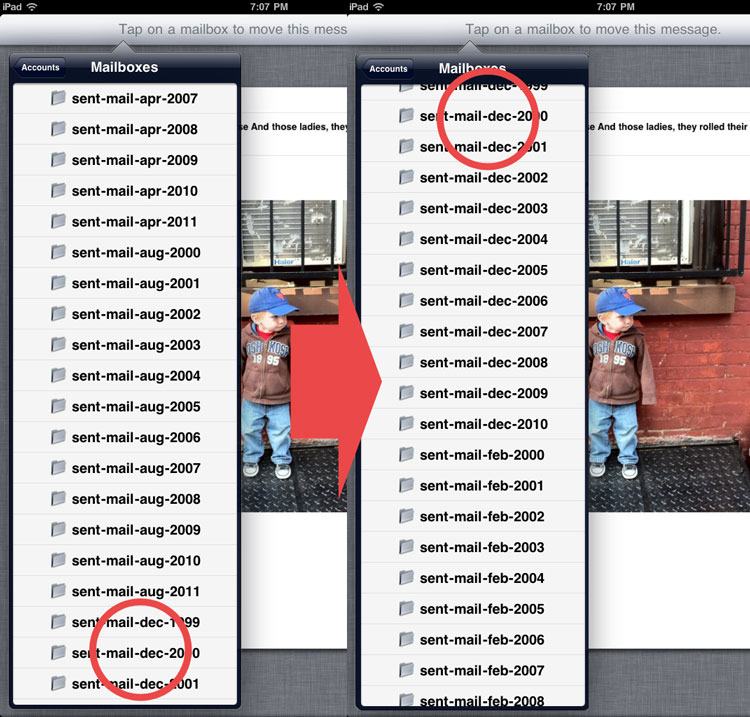
Lion Scrolling:
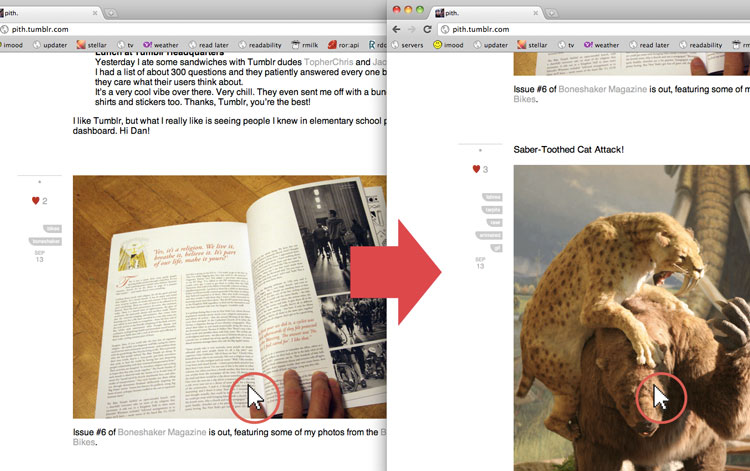
Filed under: Technology



Leave a Reply: